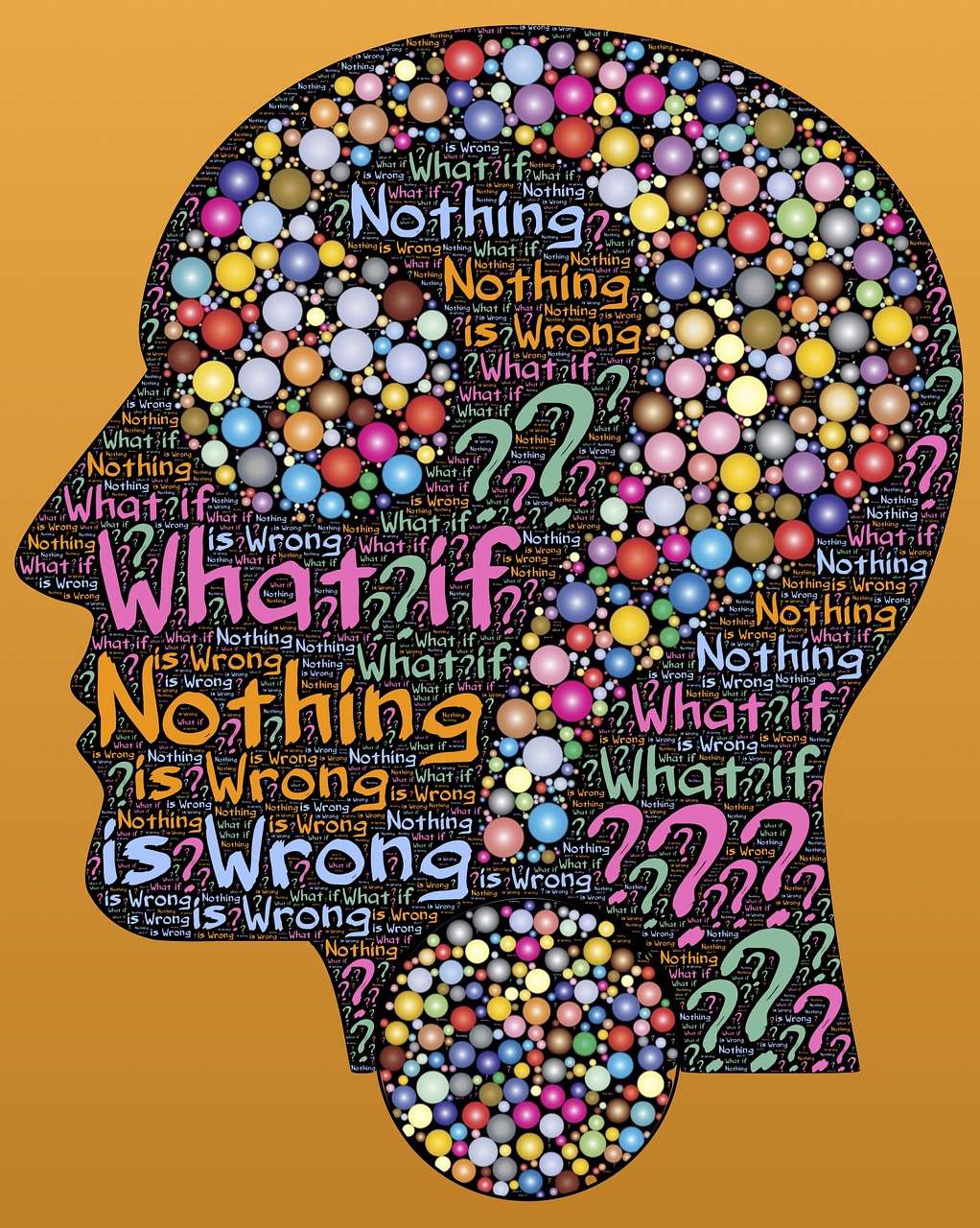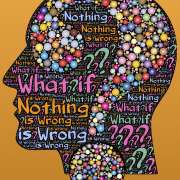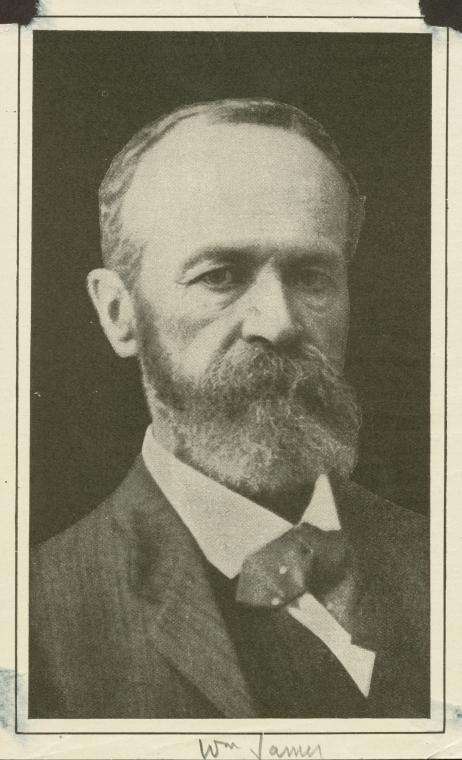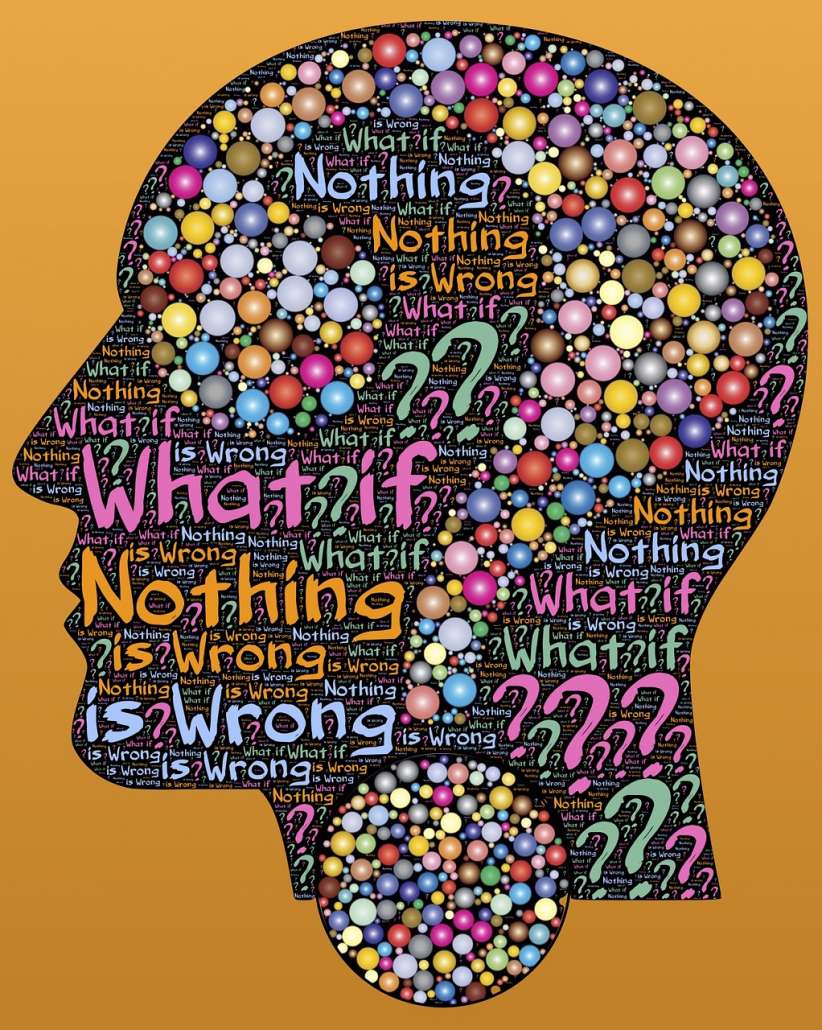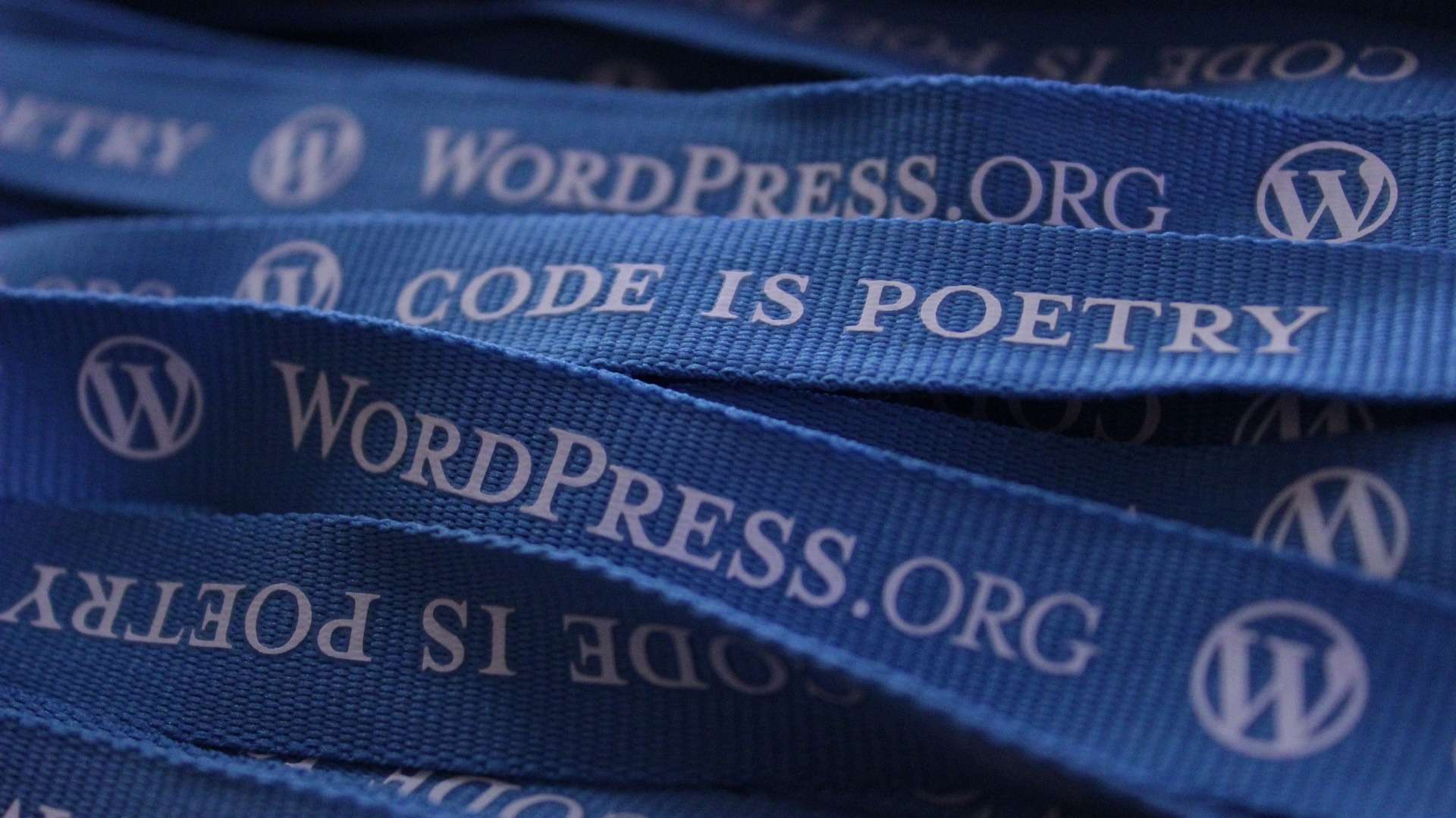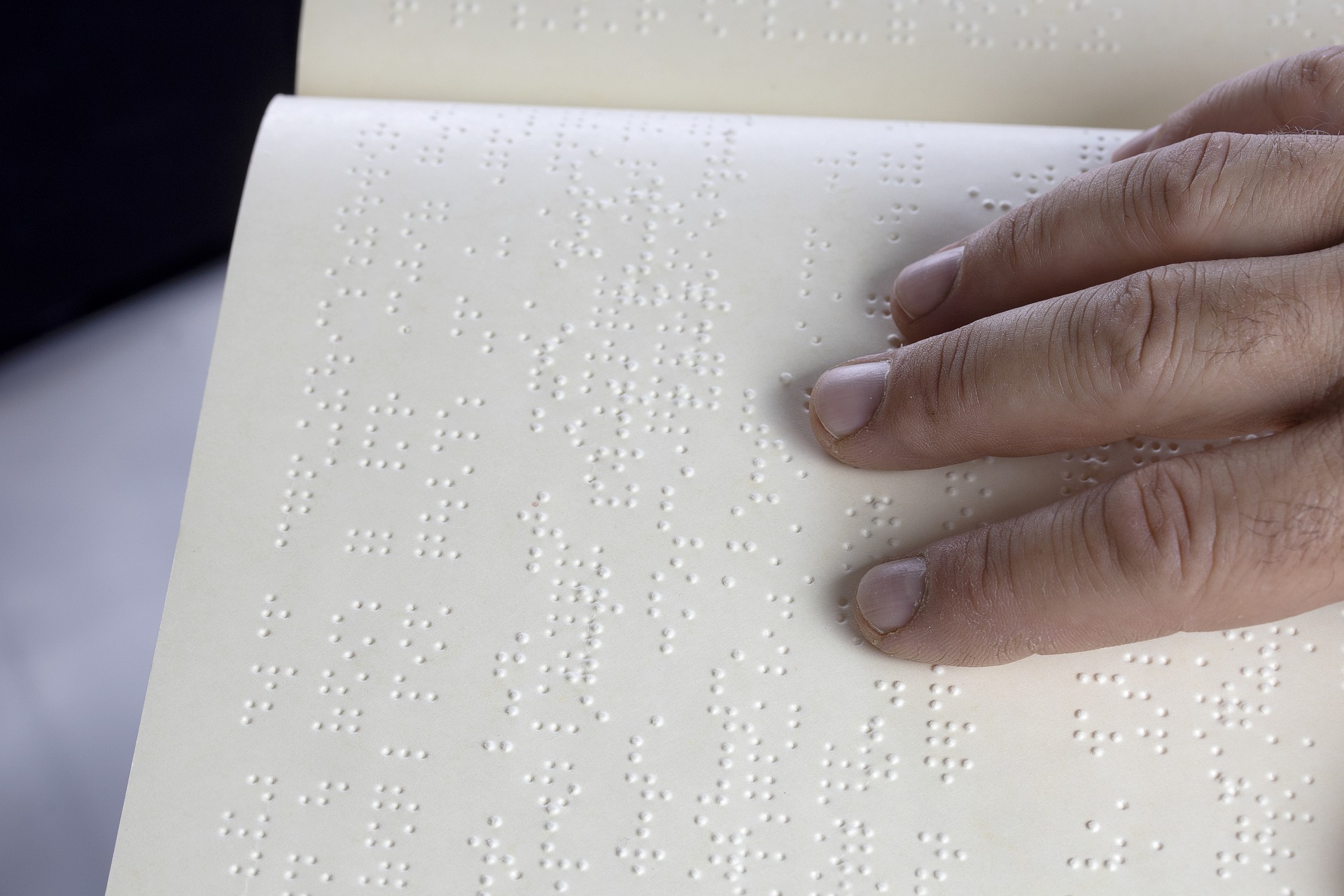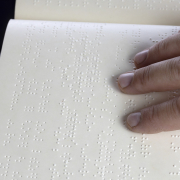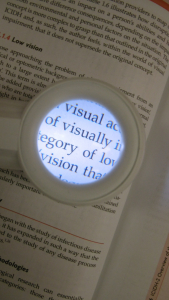Do you struggle with writer’s block? I get it when it comes to writing for myself.
For me, nothing is harder than coming up with ideas for my own blog. Give me your blog, and I’ll come up with ideas pretty easily. But for my own blog, it’s a little more difficult. I guess it’s all due to subjectivity.
Still, I can offer three easy ways to identify new content ideas with varying freshness.
- Repurpose older content
- Expand your reading
- Use AI to get ideas, although your mileage may vary
Yes, I am suggesting AI even though it still hasn’t responded to my requests from earlier this year about giving credit to earlier content it “scrapes” off the internet.
1. Repurpose Older Content to Create Fresh New Content Ideas
Repurposing content is one of my core services. Good content deserves to be showcased in different ways!
As a writer, I prefer to update older content and republish or write a new blog altogether, even if it falls into the evergreen category because there will always be updates or new information.

But there are other ways to repurpose content if blogging isn’t your thing.
Create New Formats to Repurpose Content
Looking at content in a new format gives it a unique perspective that can help you generate new content ideas. You’re probably rewriting some of it and definitely editing. The content will look different and that might be enough to generate new content ideas as you work.
Most of all, putting content into another format extends its reach to new audiences. Here are a few ways to do this:
- Create slides based on blog content you’ve already published.
- Or, create blogs based on any slides you’ve presented.
- Record a quick video. I’ve seen some really nice one- and two-minute clips on LinkedIn.
- And of course, any video can be transformed into a blog or other presentation.
- If there isn’t enough content for a slideshow or blog, consider creating an infographic.
Here’s a list of free infographic tools recommended by Website Planet. I’m about to start using Canva again with a new client; a friend who has the Pro version loves it. And who hasn’t dabbled in a Google tool or two?
2. Refresh Your Mind: Expand Your Reading
Reading expert opinions is always helpful, but it’s also a good idea to expand your reading just for the fun of it and even into completely unrelated areas. It gives your brain a break and that’s always a great way to open it up to new content and ideas.
When you get back from your hiatus, you might find you’re picking up on new-ish ideas more readily and have fresh perspectives to share as well. I subscribe to a ton of SEO newsletters and watched a webinar from the Content Marketing Institute (CMI) this morning. And you know what? I’d laid off reading SEO stuff for a few weeks and probably got more from this webinar because I give my brain a break.
I caught up on back issues from Wired and Smithsonian.
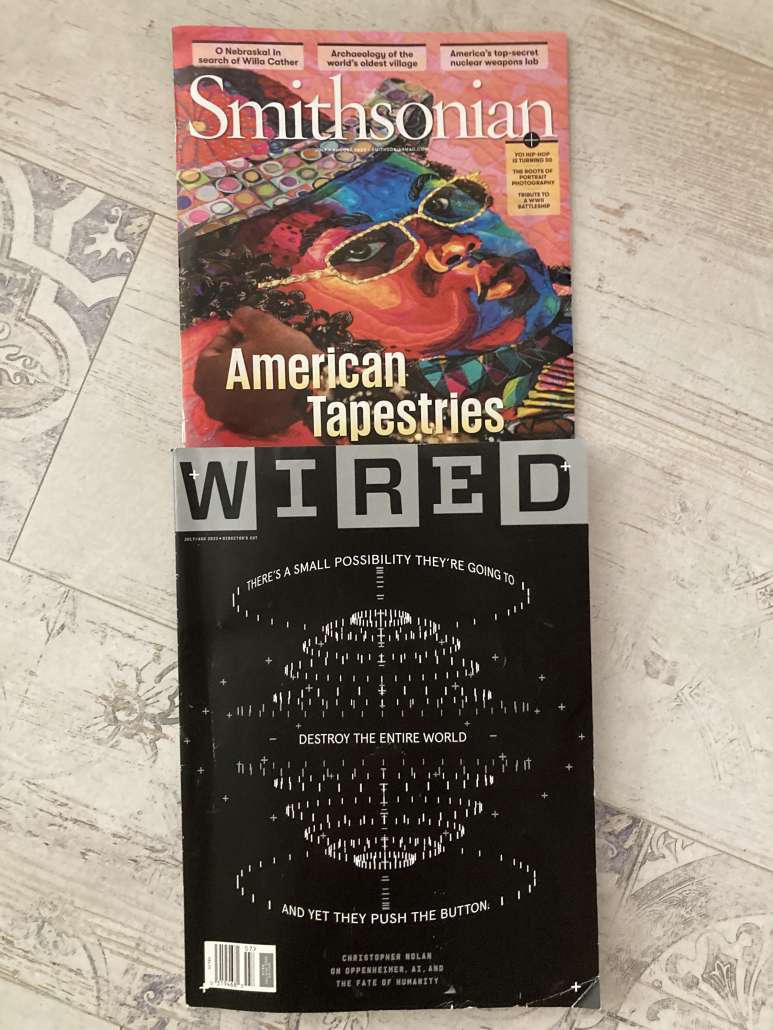
P
I picked up a copy of Gerald Posner’s Pharma from the library after watching Painkiller on Netflix. (Matthew Roderick may have lain Ferris Bueller to rest after this one.) I also bought a copy of American Prometheus to read before I see Oppenheimer. I have a feeling it will be on Netflix by the time I finish it (and Pharma isn’t exactly a short read, either.)
Did I get any new content ideas from these sources? I’m sure I did. I’m thinking about metaphors a lot these days and that alone spawns a lot of creativity.
I also caught up on emails, which is a great way to get an overview of other people’s thoughts. In addition to SEO, I subscribe to health and medical newsletters and print journalists whose work I simply enjoy reading.
3. AI Content Stinks and Doesn’t Acknowledge Sources – But It Can Suggest Topics
There’s a lot of talk about the role AI should have in generating content. Thanks to lazy students who use it to cheat and its plastic approach to generating content, there’s a definite backlash against replacing human writers. This is good for writers and readers because only humans can come up with new content ideas.
M
Only humans can come up with original ideas and content. AI just steals, uh, “scrapes” them.
Apparently, AI can identify useful content and use it at will. Case in point: I offered one of my older articles to a prospective client. He reported back to me that it scored high on their AI detection tool but ran it through others where it scored zero. (He also hired me.)

Photo: CreativeCanvas/Pixabay
Katie Greenwood, a product manager for the collaboration platform Miro, recommends ChatGPT as a way to jump-start research into new content ideas. In the past, I tried using ChatGPT a few times for a blog with a long-time client, but it came up with topics I’d already written about. So perhaps it’s a useful tool to integrate into researching new topics.
Allie Bhutani, the brand director for the SEO platform Conductor, helpfully reminded everyone that AI is more than ChatGPT. It’s in tools like Grammarly, which I’ve used for years. Point taken, but I won’t cheer on AI’s alleged writing skills. As Allie commented, no one should use AI-generated content without editing it and, one hopes, finding the sources AI “scrapes” and giving credit where it’s due.
For some, writing comes easily, almost naturally. But even the most enthusiastic content creators sometimes struggle with new content ideas. I used to write a weekly blog on decorative hardware for a manufacturing client. I did this for about eight years, and believe me, there were weeks when it was a tough job. Rewriting and updating older blogs was an approach I often used when no new products were on the horizon.
I also read design magazines and blogs, where I found decor suggestions to pass along (with proper acknowledgment, of course). I learned that paint manufacturers roll out new palettes every year. Decorative hardware isn’t cheap, but it’s less expensive than a wholesale remodel. The more ideas I was exposed to, the more new topics I could create.
What do you do to overcome artistic or creative blocks? Drop me a line or set up time to talk.