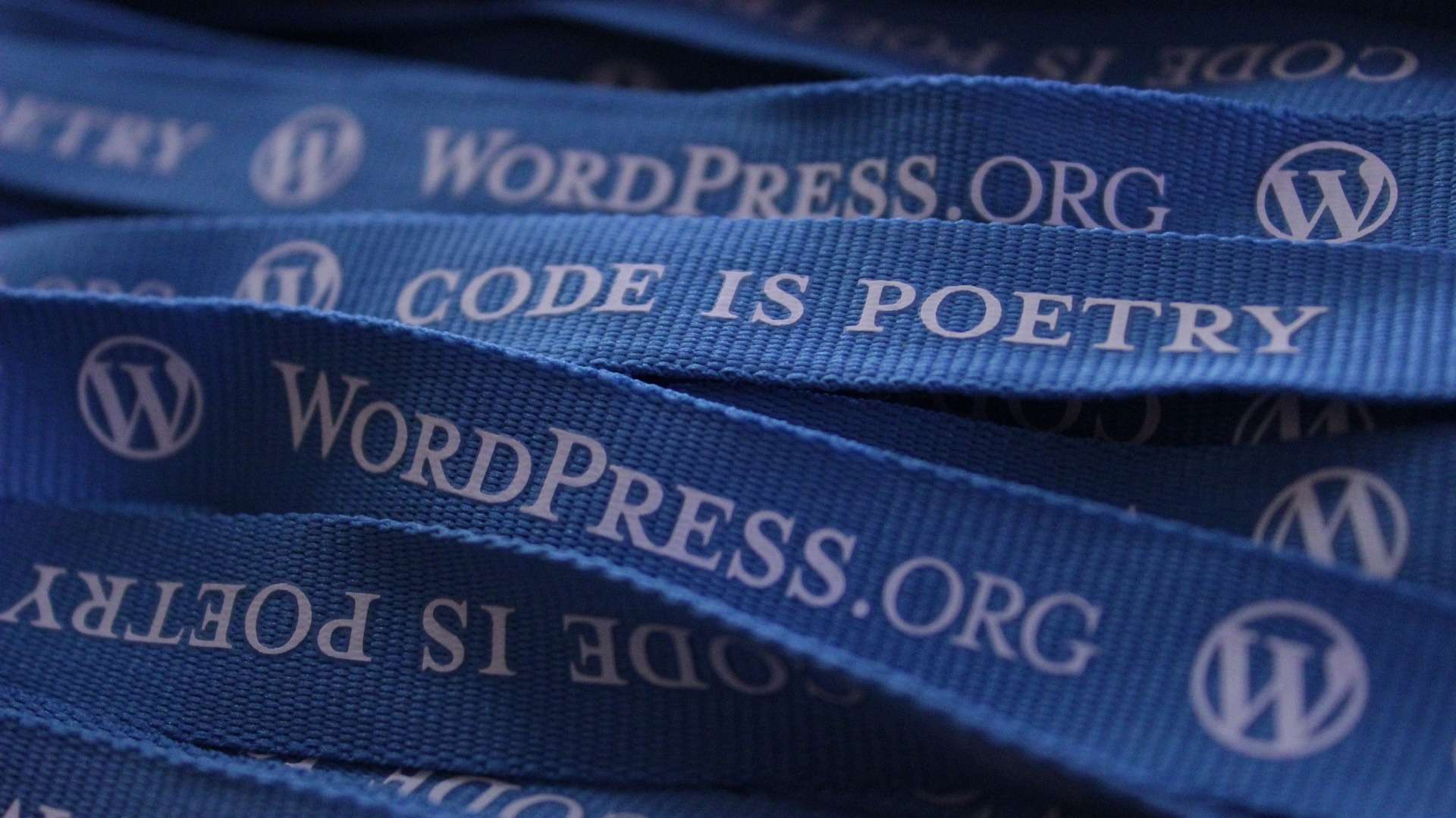
I love my new website but working with it is stressing me out! Here’s how I’m dealing with this.
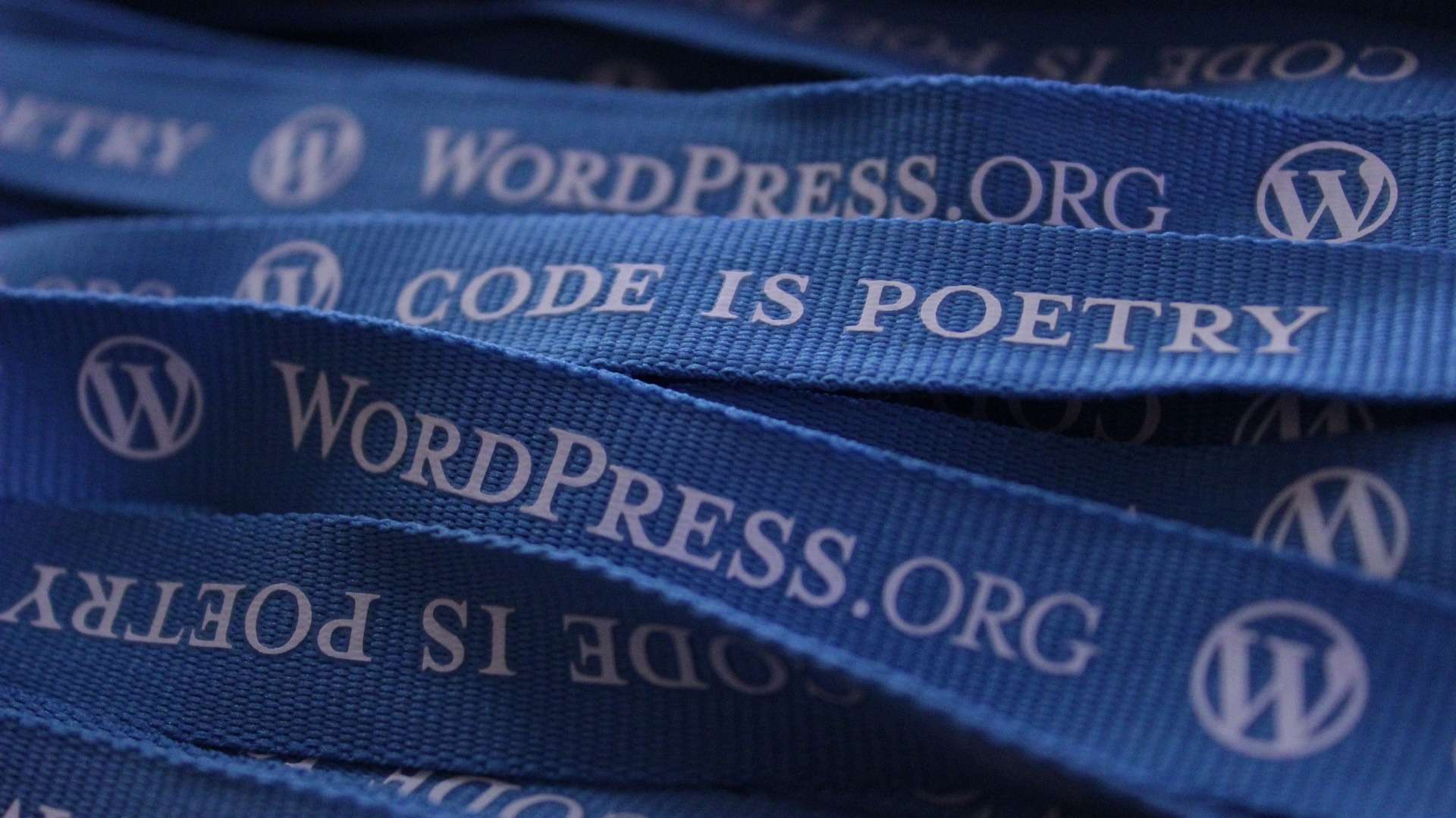
I love my new website but working with it is stressing me out! Here’s how I’m dealing with this.

Updated 9/27/23
It’s pretty much a given that websites need to be mobile-friendly. And with mobile search so dominant in the B2C (business-to-consumer) market, it makes sense that business owners should focus on writing for mobile search
It makes sense to invest in a solid mobile experience for customers. I can’t stress this enough: if a website – and especially an e-commerce website – isn’t easy to navigate or read on a smartphone, potential customers will leave.
Writing for mobile search is essential for a mobile-friendly site.
Mobile-first design is still “a thing,” to quote a search suggestion I got from Google. This design responds to customers who go online through a smartphone. According to TechJury, a company that tests and reviews software and devices, searches conducted on mobile and desktop are about even.

H
Safari dominates mobile search and accounts for 51% of smartphone searching. It seems iPhone users really love to look at their small screens.
In fact, TechJury finds that 66% of all internet traffic is from mobile devices – just 37% comes from desktops.
Americans spend about five and a half hours on their smartphones every day!
I really didn’t believe this at first, but then I remembered that I read a couple of papers on my smartphone every morning. I also use my phone to search if I’ve shut down my laptop for the night or if my tablet is running low on juice.
Remember, tablets are also considered mobile devices and about 35% of people ages 16 – 64 have at least one. I actually read papers on my tablet more than on my phone and most of my book-reading is on the tablet.
Google ranks mobile search separately from desktop search to accommodate all mobile users. So how can a business satisfy desktop and mobile users?
It isn’t easy without doing a deep dive into how people access your website. Almost half of the top-ranking keywords rank differently for desktop and mobile. That number jumps to nearly 80% for all keywords!
Searches on desktop and mobile devices will deliver different results.
What’s going on here? It isn’t that people are searching differently. It’s that the search engines respond with different search engine result pages (SERPS) for different devices. A site that isn’t mobile-friendly or has tons of content squeezed into one or two long paragraphs won’t rank well on a search performed on a smartphone. It’s too hard to read.
(Frankly, it probably won’t do well on a desktop search, either, unless it has some truly impressive and consequential information.)
If you find your visitors reach you mostly through mobile, use that as your starting point for content.
M
In addition, search engines tend to assume a mobile searcher is looking for local resources like a gas station or restaurant. Capitalize on that – include your geographic location (South Scottsdale, SoHo, downtown wherever) on your homepage and in metadata.
Keep in mind that few people actually buy or fill out a contact form during their first visit to a site. They may come back a few times to read more or watch a product video to get more information. And, of course, many return to see if prices have changed.
Bounce rates measure the percentage of visitors who leave a website after viewing just one page. A bounce rate under 40% is considered to be pretty good.
GoodFirms is a company that researches and recommends business solutions (software, platforms, etc.) for its clients. It surveyed about 200 web design agencies and freelancers about mobile site design.
Designers responded that poor content structure is responsible for about 35% of dropped site visits. In other words, the way the content was presented – not the actual content value – was a huge turnoff. If content isn’t easy to read, its value is lost.
That doesn’t mean just breaking up blocks of content. That helps, of course, but search engines will penalize content it judges is too brief (“thin” content) or shows a poor grasp of language – misspellings, overuse of exclamation points, bolded language, and italics all contribute to a spammy appearance.
M
The biggest culprit behind bounce rates are:
Maybe I’m jaded, but to me, these statistics also hint at poor content. If a site owner won’t pay for a responsive site that’s easy to get around, why would they pay for good content?
Lots of people still double-dip on search, using two different devices even at the same time.

Double-dipping on search. Image: Firmbee/Pixabay
If site stats show that visits are more or less even for mobile and desktop, I’d say go for the mobile-first approach for design and content.
You can always add content-heavy pages for a blog, customer testimonials, and the About page, which is still important for a lot of consumers. People like to know details like where you source materials or the company’s civic or public service. Just be sure to use H1 and H2 headers and break up sentences and paragraphs so content can be easily scanned for specific details.
Personally, I write with a mobile-first approach for web pages and even for blogs. It’s rewarded me with lower bounce rates.
Honestly, you can’t lose with content that’s got good placement, organization, and enough depth to signal authority or at least competence. Writing for mobile search forces all three to happen – and that can only boost your business!