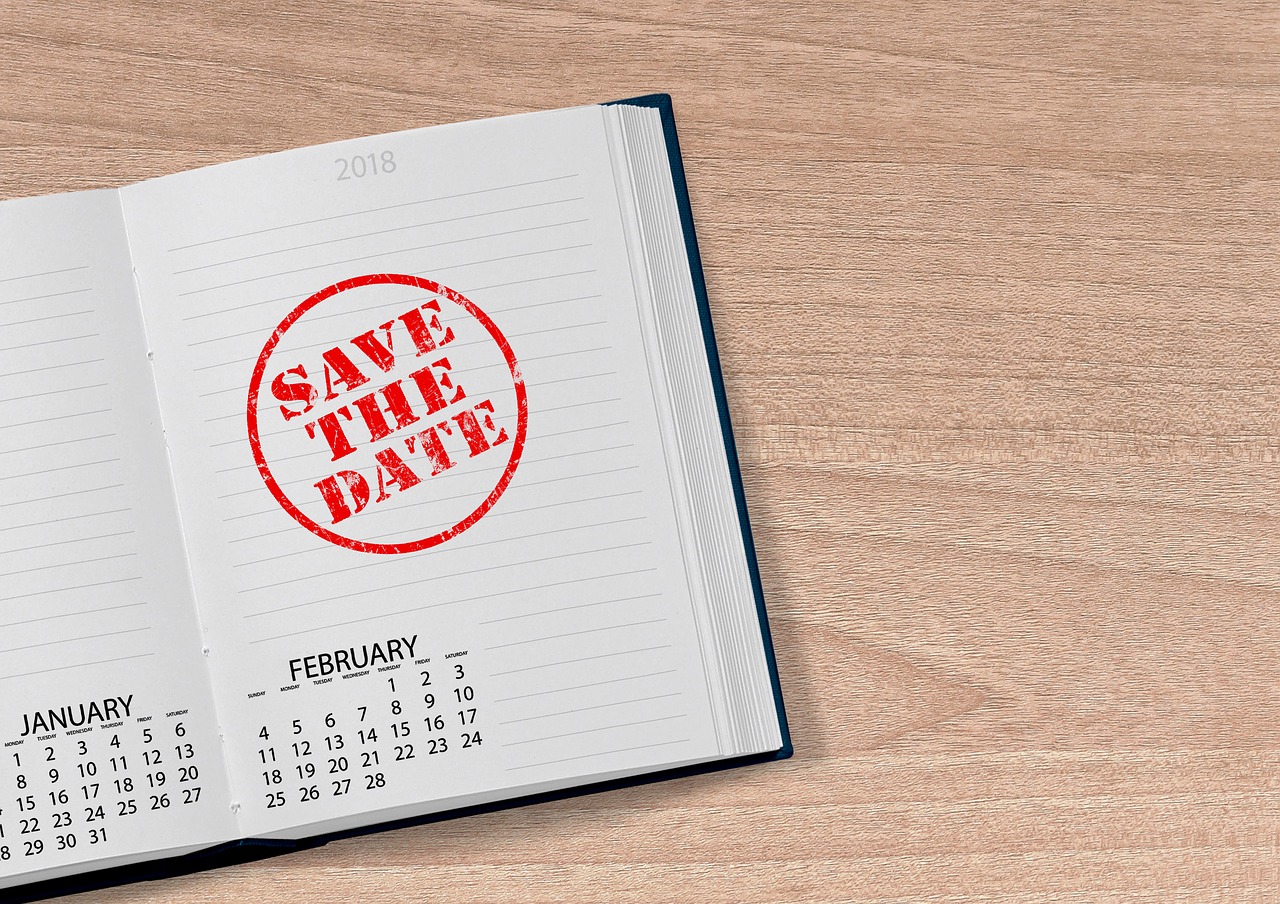
Save the date! says the email.
That isn’t easy since I don’t have an internal calendar that helps me automatically identify the day of this date I’m supposed to save.
Unless there’s something outstanding about a particular date – leaving for vacation, tickets for a ballgame – I really need to know the day that matches an invitation date. So when an invitation to a webinar catches my attention, it’s always helpful to know that, for example, the 21st is a Tuesday or whatever.
Why Announce ‘Save the Date’ and Nothing Else?
Most of us have received “Save the Date” reminders for weddings. That’s ok – most weddings are held on weekends.
But what about other notices to “save the date” for weekday events? It would be nice to know upfront what day of the week matches the date.
I received an email from the “wealth management” firm that’s lucky enough to manage my vast, Bezos-sized investments (/s) that they’re having a mid-year review to discuss what to expect from inflation. It gave the date and time, including the time zone for those outside Eastern time.
But the day of the week? I was ready to sign up when I realized I have no idea what day of the week the 21st falls on. It’s not a big deal to check – after all, I have my iPhone and Google calendars to consult. Still, it would be nice to mention the damned day, wouldn’t it?
The Gig Economy Means More People Are Tightly Scheduled
What about people in the gig economy? They have commitments throughout the week. But it doesn’t mean they aren’t interested to learn more about the topic promoted
People understandably want to have a lot of attendees but that’s just not realistic. I really appreciate when I can watch a webinar video or at least see the slides. I’m sure I’m not the only one.
Put Days, Dates, and Times on Invitations
Some companies require employees to script emails, especially invitations, in a certain manner to convey the important stuff:
- Subject (what the meeting is about)
- Body
- Topic (again)
- Date and day
- Time including timezone if needed
This worked well. Why not extend the same information to the outside world, too? If it’s important and timely enough to invite people, give us what we need to know all at once. Then we can tell you if we can save the date and right away.



