
I work a part-time job where I have the opportunity to listen in on customer services and marketing to seniors delivered via phone.
For the most part, I’m not impressed. Aside from the obvious frauds (and I’m glad to report that many seniors smell a rat pretty quickly), far too many businesses are missing an opportunity to attract a group that has money and are probably more polite and patient than other age groups.
Seniors Have More Money to Spend Than Ever Before
Today’s seniors have more money today than they did a few years ago. According to a 2017 Federal Reserve Survey of Consumer Finances, households headed by someone age 75 or older saw their net worth increase by 60%—more than other age groups.
I won’t get into the specifics but you can read an excellent summary on “the graying of wealth” from Forbes contributor Neil Howe.

One item that stuck out to me is that wealth is also much more evenly distributed among this generation. Marketing to seniors as a group is in itself a pretty good lead. Plus, they like to shop, if not for themselves then for grandchildren and other young people in their lives. And according to the American Marketing Association, research from AARP shows they’re brand-loyal as well. One sale can lead to more.
Marketing to Seniors? Slow Down the Fast Talk and Speak Plainly.
I noted in an earlier piece that people who make a living doing sales over the phone need to slow the hell down with their speech! At some point, only they will be able to understand each other.
It’s funny because these calls often begin at a nice pace. “Hello, may I speak with Mr./Mrs. Smith?” Once they connect with the right person, these telesales people seem to go into speech overdrive:
“IhavesomeexcitingnewstosharewithyouaboutournewskincareproductdevelopedjustforTheGreatestGeneration!”
Honestly, I don’t understand many of these callers, and I have several years in front of me before I can collect Social Security or wave placards warning the government to keep its hands off Medicare.
Seniors love to take notes from phone conversations.
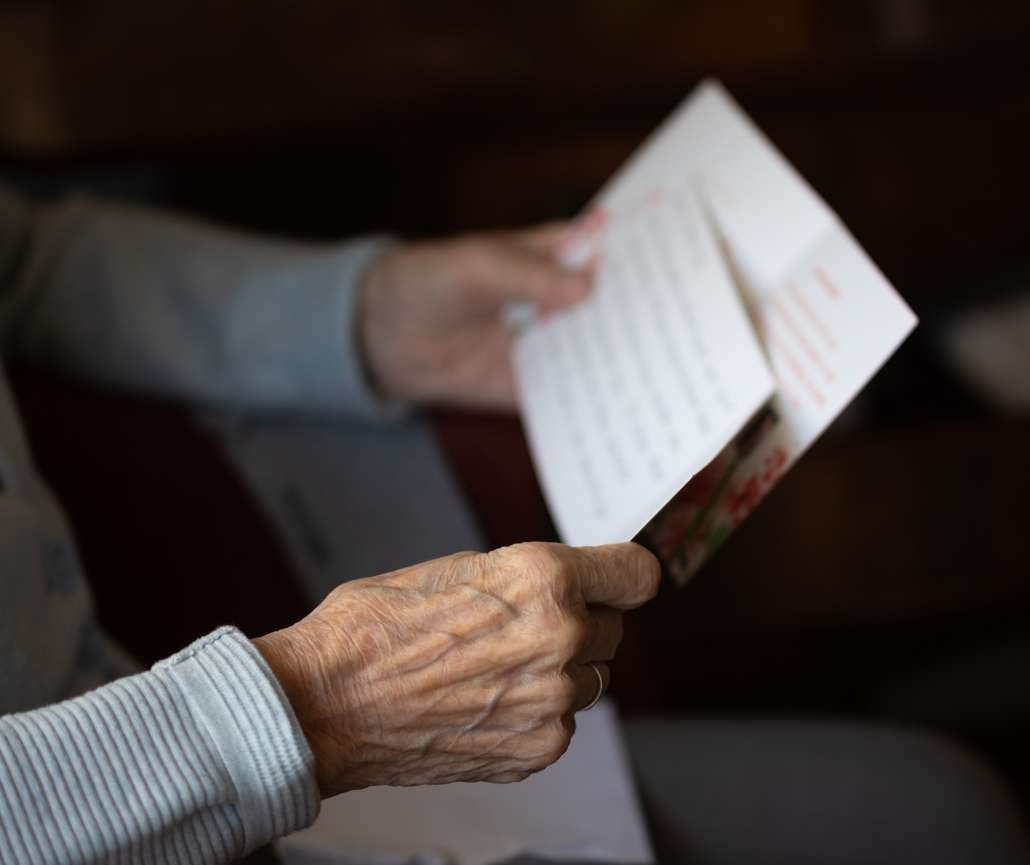
Marketing and salespeople who slow their speech to an accessible level will get some interest, even from skeptical seniors. I admit they probably won’t make a sale right away because seniors love to take notes so they can “look this up” later, probably to make sure they aren’t being sold a scam. And if a senior isn’t interested, he or she will politely inform you before hanging up.
I have a friend, a guy in his late 50s, who sells e-commerce services via phone. He’s lucky in that he doesn’t make cold calls and only calls people who ask to be contacted, so he’s already dealing with interested parties. He has many elderly customers who not only renew the service year after year but specifically ask to speak only with him.
The reason? He’s got great phone manners. He’s friendly, knows the product extremely well, and speaks clearly. He’s also very patient and doesn’t allow himself to get annoyed by repeated questions.
He’s created a great recipe for successful marketing to seniors.
He works on commission, so it’s in his interest to make quick sales. But he understands that not all selling can be done at a rapid pace. So he paces himself for those that take more time, even scheduling times to speak with older clients when he knows the office will be quiet.
Live and Automated Customer Service Need Consistent Speed and Volume
Some people who conduct business over the phone don’t seem to need to breathe. (How do they do that!)
However, taking the time and remembering to breathe will slow down your speech. This is good for you: lack of oxygen will eventually make you faint. If you work in customer service, I bet you get a lot of calls from seniors. Speaking slower will improve your performance with them. Keep a steady speaking pace, and don’t worry about long pauses: many seniors listening to you are often writing everything down.
This is critical when it comes to people who work in financial services. Don’t rattle off numbers one after another. Say them slowly, and be clear about which account you’re reporting.

In addition to live agents, there’s a lot of automated information seniors obtain via phone. Many times, these recordings have inconsistent volume and speed and feature different voices, which can be confusing for first-time callers.
A lot of physician office voicemails are set up by younger women with soft, higher-pitched voices. Their voices are fine one-on-one in an exam room but not for an older person, likely with hearing aids, who are trying to understand a long outgoing message. So they might hang up, but that means they will call again and tie up the lines.
Many customer service call centers frequently change their menus, or so they say. If this is true, do customers a favor and re-record everything using one voice at one volume with a consistent pace.
It’s startling to go from a friendly greeting to an extremely loud, eardrum-shattering announcement that the conversation may be recorded and monitored “to better serve you.” How about preserving customers’ ear drums?
Finally, does your service ask callers to participate in brief customer service surveys? Well, guess what? Seniors do participate in these. Amazingly, they give middling scores to some pretty awful practices. Be nice, be clear, slow it down, and you’ll get higher marks.
Providing Tech Support? Give Seniors Clear Definitions.
Tech support people have long dealt with clueless customers. I remember hearing back in the day about how the “cupholder” on a new computer broke or worrying about giving the computer the flu virus.
People have caught up quite a bit. Still, tech support staff should be cognizant that many seniors don’t understand a lot of their language.
People often confuse browsers with search engines. It’s so rote, they don’t think about it.
Ask many non-tech people (not just seniors) what browser they use, and they’ll probably answer “Google.” This does not mean Chrome. This means they get to your company’s website through Google. Many people really don’t know the difference between a browser and a search engine. Or they forget: these functions are so rote, so automatic, that they don’t really mean much to the non-techies among us.
It also doesn’t help, as one tech support guy said, that Google and Microsoft use a similar color scheme.
So before you ask what browser someone uses, ask if they use IE, Firefox, Chrome, whatever. Some might even be using Safari.
Finally, understand that most seniors want to use automation. A lot of them have iPads and really do like them. They absolutely love email, Facebook, and online shopping. And while they don’t freak out like their younger friends do when the Internet isn’t working (they do things like read and chat on the phone), they deserve high levels of service. Because the services and products they’re buying might be from you!



