Friends and colleagues of mine know this is a new website. I talked about it quite a bit while it was being developed. Thanks for the support guys!
If you missed my email, you can link to the first edition of my newsletter. Feel free to share it and subscribe to it using the form in the footer on each page.
This New Website Stresses Me
Don’t get me wrong – I love the way this site looks.
So do the nice people who held a website audit marathon sponsored by Duda. Well, I don’t know if they love it as I do, but they did like that I use real photos of myself as I look most days. They praised the site’s format and flow, and its clean look. I owe many thanks to Garrett D’Andreo at CompeteNow and a superb coach, Shelly Berman-Rubera of Small Business Results.
I love how my new website looks. Working with it is stressful.
But, the website stresses me out when I go inside it to blog. It’s unfamiliar. It feels cold. Why can’t I see my titles when I’m blogging? Why do I have to leave this text block to see how Yoast is rating its performance so far?
And where the heck did the word counter go?
The Gutenberg Editor Complicated Everything
As I see it, WordPress morphed from being fun and simple software where we writers could happily type out our thoughts into an entity we hardly recognize. Then, things fell apart for us when the Gutenberg editor arrived.
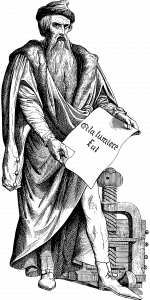
While Gutenberg made printing easier, WordPress’ Gutenberg editor is tough on writers.
Gutenberg – named for a 15th-century German who revolutionized printing presses – completely changed WordPress. All the focus went on development and design. Writers became second-class citizens in the WordPress world. If we wanted to work with it, we had to spend a lot of time figuring out the technical stuff that still mystifies most of us.
I was so hostile to the whole building block scheme I turned Gutenberg off when it was first introduced. It looked so unfriendly. I installed the classic WordPress editor plug-in.
Don’t get me wrong. I don’t hate WordPress. I’m still something of a fangirl. I attend WordPress MeetUps. I’ve volunteered at WordCamp because I like the community that’s grown up around WordPress.
I just miss the days when its focus was on how to use it. Writers like me have to spend too much time, in my opinion, playing with the technology that powers WordPress before we can get down to real writing. “Code is Poetry” was even the theme for WordCamps a few years ago!
Moving the focus away from content takes away some of the joy of writing.
Working in a Block
So here I am, typing in a “text block” that looks like a slimmed-down version of the Classic editor. The toolbar includes stuff I don’t understand. Gridbuilder? A permanent line break?
I have no idea what these are about. I’ll have to google them.
I do know that I’m working inside a tab labeled “Content.” The two other tabs, “Styling” and “Advanced” don’t make much sense to me. I’ll leave Styling alone because I peeked to look at a draft preview, and I like the way this looks. If I do anything in Styling, everything will be wrecked.
The Advanced tab talks about something called Element Visibility, which I can apparently hide on different devices. I don’t know exactly what I’d be hiding, though, so I’ll leave this alone as well.
In despair, I preview the blog, and wow! I like the way it looks!
My Two Solutions To Surviving a New Website
With my old, very plain site, I could do a lot of troubleshooting on my own. Here, though, it’s unfamiliar territory, and I don’t know my place here. And yet, I own it.
I don’t like having to turn to the site designer every time something goes wrong. The first week, something went a little nuts with the caching, and the footer got bouncy – there’s no other way to put it. And I know I will have more questions the more time I spend with this site. So I’ve asked him to set up a session where he can walk me through the tools on the site.
That’s essentially one part of my solution to surviving a new website – get educated about it. I know I don’t have the technical skills to troubleshoot issues as they come up, at least not yet. But the last thing I want is to feel like this isn’t my site. I need to own it, and that means understanding the basics.
The second part is to leave Safari behind as a browser.
That’s been tough. I work on a Macbook Pro, and Safari is its native browser. As a writer, I usually need to do a lot of research before I write, and I appreciate how Safari blocks a lot of invasive stuff out there on the web. But Safari doesn’t seem to work with all sites. ConstantContact, which I use for my newsletters, recommended switching to Chrome or Firefox because I’ve had some issues with the preview function.
I also use Google Drive and can only work with the tools offline through a Chrome app. Otherwise, my system slows down dramatically and gets banner messages that the site is using too much memory. I think it has something to do with the way iOS interacts with non-iOS apps, even if they’re compatible. So I’m reluctantly giving Chrome another try.
WordPress Culture Clash?
I think WordPress inadvertently created a culture clash between site designers, app developers – anyone who works on the technical side of websites – and writers. It was the new tech stuff and the old-fashioned writers who were happy using word processors and saw the web as a hands-on, always-available research tool. Writers went to WordCamps looking for writing workshops and maybe some presentations about Gutenberg we could understand.
What we found were workshops on app development, Javascript (it’s not coffee!), page-building tools, and other things that frankly make our eyes glaze over. It was slim pickins’ for a while.
The good news is that content creators, including writers, are now getting a second look. Businesses are starting to understand that they need to include content – writing, images, and video – into their budgets, especially when they decide to go for a new website. After all, what good is a shiny new website without content to get it noticed?



